Home Assistant - The Beginning
This was a small project for setting up Home Assistant at my house. Nothing crazy to start with, only a pulse sensor for measuring the energy live from the electrical meter, a power measuring sensor for one electric heater oven, and a device to control my air-to-air heat pump. The project started a couple of weekends ago, so it has been running for about two weeks when I am writing this post.
Hardware and Software
- Software - Home Assistant
- Hardware - Raspberry Pi 3b+
- Hardware - Tibber Pulse
- Hardware - Aqara Smart Plug
- Hardware - Sensibo Sky
- Hardware - Conbee-ii zigbee controller
I was hoping that I was able to find somewhere that sold the Raspberry Pi 4 for this project, but I could not find any stores close to me, or online that had it in stock (in Norway). So I did use a Raspberry Pi 3b+ that I had laying around. And yes, it was quite slow.
All the hardware, except the Raspberry Pi, I did buy on the Tibber site.
Installation
I did follow the “Getting started” guide on Home Assistant’s home page. It was a straightforward guide. First, flash the Home Assistant image on the SD card. Power the Raspberry Pi on and find the correct IP. Connect to it (<raspberry_pi_IP>:8123) using a web browser. The first startup is quite slow. I think the first startup took about 20 - 30 min.
Installing the Zigbee controller
Plugged into a free USB port and after a restart of the Raspberry Pi, it was detected and running. It is recommended that you are using a USB extension cable to get it further away from other potential signal sources. I did not do this, and it does not seem to be a problem, even though there is a WiFi repeater in the same closet where the Raspberry Pi is located.
Adding the Tibber Pulse
This was a multi-step process. First I needed to install it in my electricity meter, open the HAN port on my electricity meter and register it in the Tibber app. The last step is to get it to show up in the Home Assistant software.
The HAN port is a port that almost all household electricity meters in Norway have, where customers can get live data for their electricity consumption. HAN = Home Area Network.
- Plug it into the
HANport in my electricity meter. - Give the electricity delivery company (the company that brings the power to your “door”, not necessarily the company you buy the power from) permission to open the
HANport. This was a simple process since I could do it directly from my electricity delivery company’s website. It took less than 5 minutes from I requested it to the page that said it was opened. - Register the Tibber pulse device in the Tibber app.
- Get the API token from the Tibber site.
- Click on
+ Add integrationon the Home Assitant Integration page and follow the steps to add it.
It can take some hours before the data is flowing to the Home Assistant.
Adding the Sensibo Sky device
- Mount it on the wall and power it up using the included power cable.
- Download the Sensibo app on your phone and register the device
- Add it to the Tibber app.
- Got a notification in Home Assistant that there was a new device.
(Maybe steps 2 and 3 are switched, I do not remember)
Adding the Conbee
- I did mount it to control an electrical heater oven in a toilet room. Mainly to measure how much electricity it is using.
- After plugging it into the outlet, I got almost immediately a notification that a new Zigbee device was found in Home Assistant.
Home Assistant
In Home Assistant I only use an overview page and the energy page so far. It is quite easy to set up, you just add a card, and what information you want to show on that card.
I had trouble with the Aqare Smart Plug not showing the energy, only the plug temperature. I do not know why, but after a couple of updates (Home Assistant updates), it is now working as it should. Some pictures below that show how it is looking at this moment in Home Assistant.
Aqare in Home Assistant
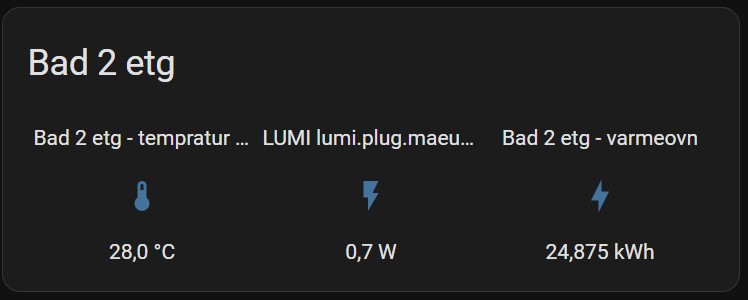
Sensibo in Home Assistant

Energy overview in Home Assistant
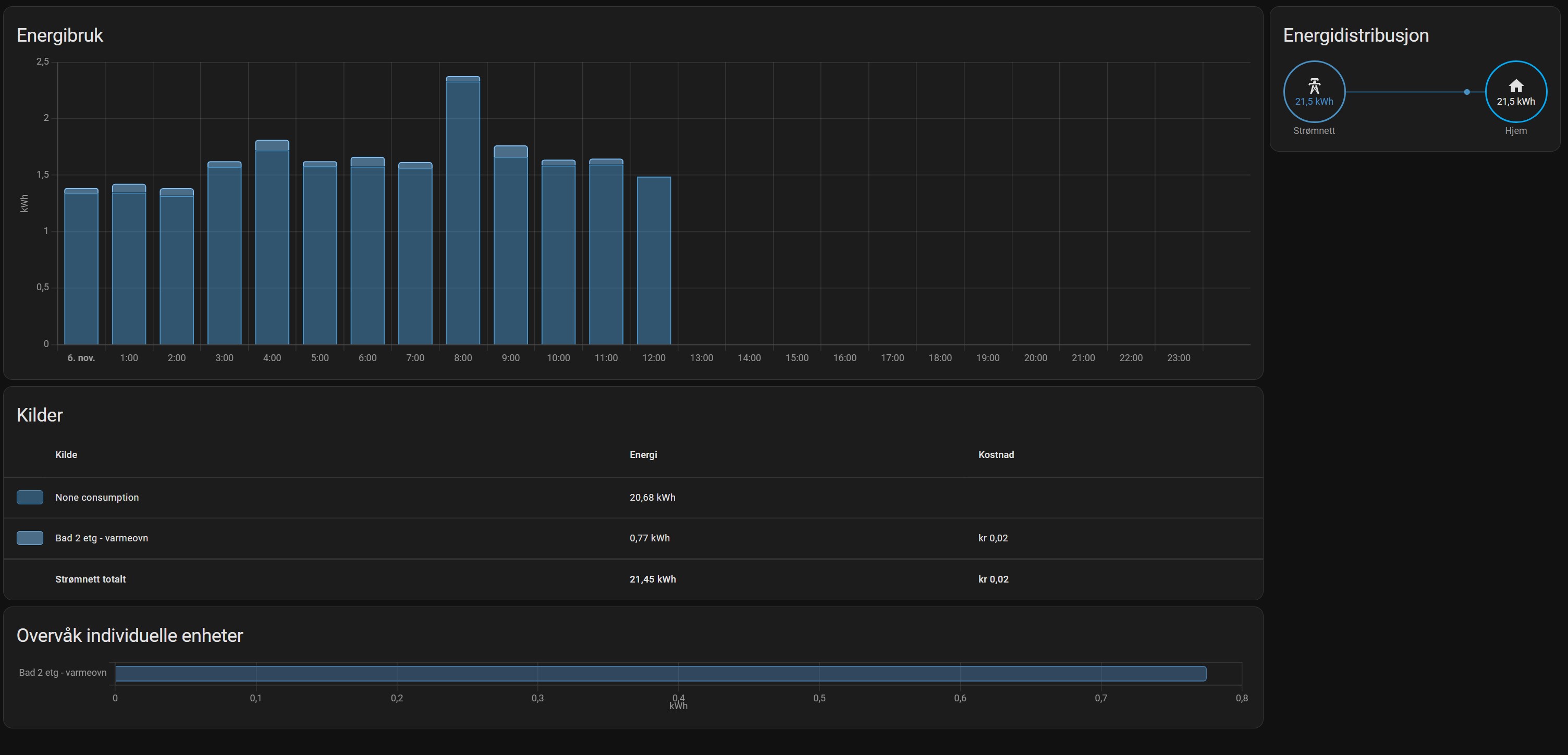
Lesson learned / next?
The Raspberry Pi 3b+ was very slow in the beginning, and it seems like it took forever to do something. But it is a lot better after some updates to the Home Assistant software that has been applied in the last week. If I would have started from scratch again, I would have containerized it in one of my local servers instead.
I will try to make some automation, but I need some more devices. Like some temperature sensors, and some additional devices that can measure power consumption. It will be interesting to see how much power some devices in my home are using.
I have a plan of reworking my home network, and then I will isolate IoT devices like this on their separate network.